價格:免費
更新日期:2020-07-30
檔案大小:15.7 MB
目前版本:5.4.1
版本需求:OS X 10.11 或以上版本,64 位元處理器

Music Tag Editor is the best tag editor for mac ever, it can help you to batch edit your Music Tag info easily and effectively, batch rename with metadata, you can also use it to convert the text encoding of Music Tag, In situations, it can repair the messy code in Music Tags. You also can download the album image for MP3 from internet.
Also, you can search tags of music file from MusicBrainz cloud services.
● Supported Music formats: MP3, M4A, MP4, FLAC, APE, AIFF, WAV , Ogg files, asf, dsf, dsd,wma,wmv...
Supported Tag Formats: ID3V1, ID3V2, iTunes specific tags, xiphComments, APE Tag, Ogg Vorbis, Ogg Speex, Ogg Flac.
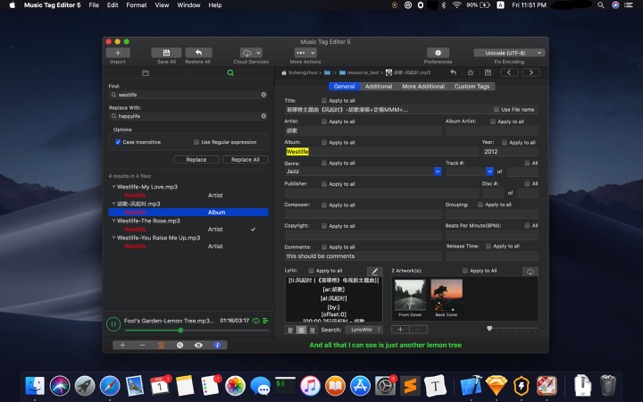
● Main features:
1. support id3v1,id3v2,xiphComments, APE Tag, Ogg Tags, ASF Tags, iTunes tags and so on.
2. support edit any kind of tags of music file. Customize tag's key and value of music file.
3. support batch processing of lots of music files,support iTunes importing.
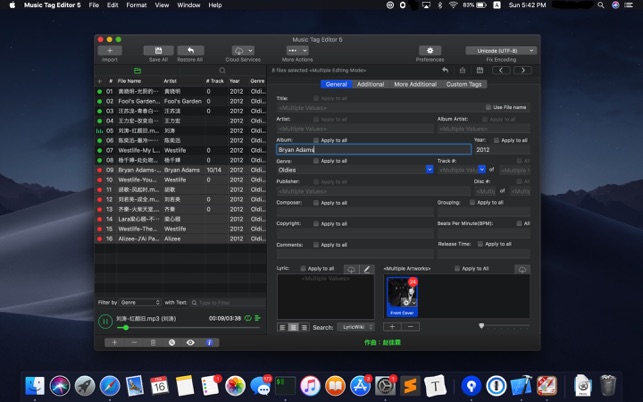
4. Online album image download,multi album image supported.
5. batch rename audio file with metadata
6. batch convert file name to tags using regular expression
7. user can change,convert the tag text encoding easily, it also can repair messy code in situations.
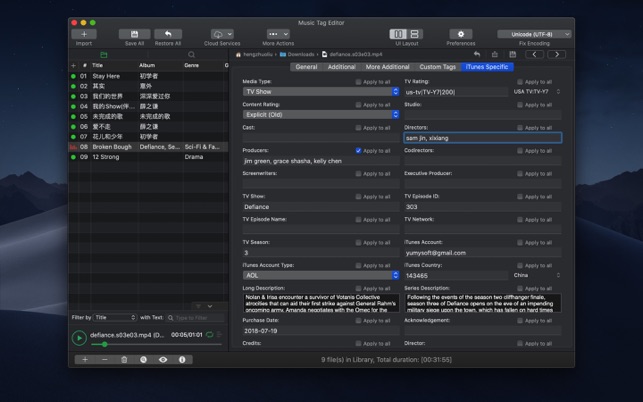
8. Fully iTunes Tag supported.
9. Support strip APE or ID3V1 tags in mp3 files
10. support to save id3v2.3 or id3v2.4 tags!
11. support Batch Find & Replace tags.
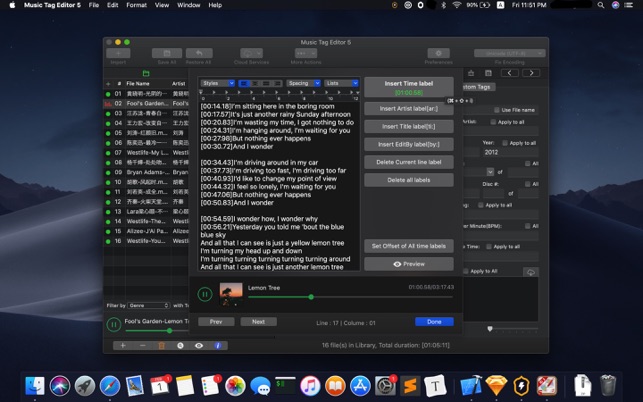
12. Batch clean tags
13. Built-IN Music player for all audio formats
14. export to CSV file in one click.
● What's new in Major release 5.0:
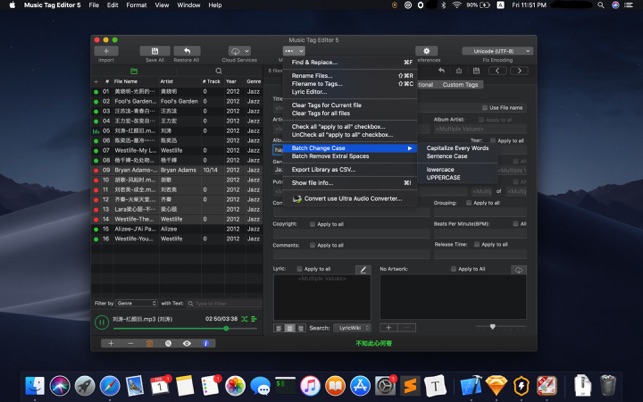
1. Totally newly designed "Find&Replace" function, More efficient to find and replace text.
2. Support multiple editing mode, multi file selected, edit once.
3. Support editing in library table columns.
4. Support senior lyric editor and preview at realtime.
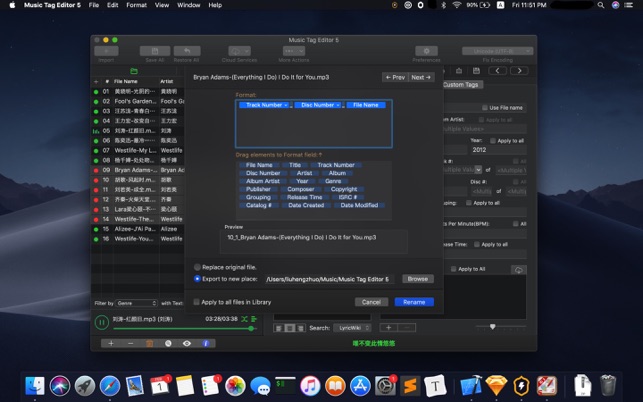
5. Optimize tag reading and writing speed. More efficient to edit tags.
6. Support to save artwork with assigned image format, like jpg or png.
7. Optimize UI experience,Support left-right and top-bottom ui layout mode.
8. Optimize player experience, support loop play mode.
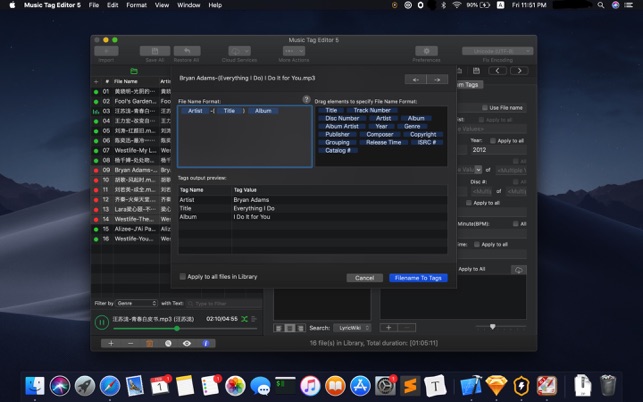
9. iTunes specific tags is fully supported (up to 32 kind of tags).
● What's the differences between "Music Tag Editor", "Music Tag Editor 5" and "Music Tag Editor Pro":
For historical reasons, there are three apps with different names on the Appstore at the same time, But with the purchase mechanism of the apps has changed to subscription based since the major release 5.0, There is no differences between the three apps. So you can purchase any of the app and enjoy all features and updates.

